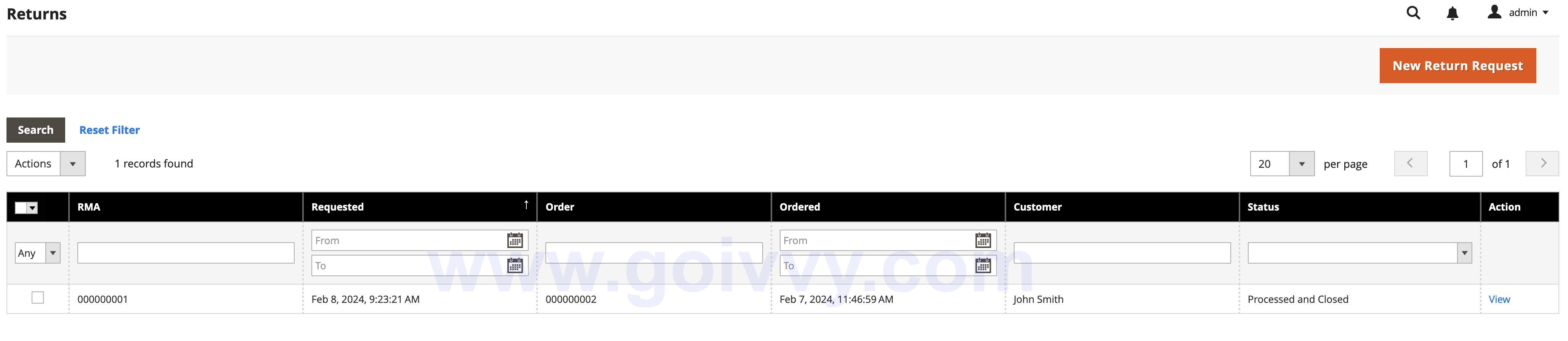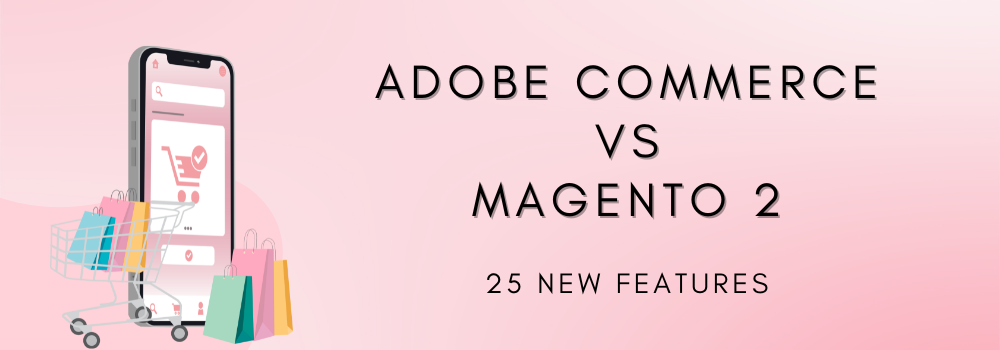
Adobe Commerce is a paid version of Magento 2 open source eCommerce platform.
It was built on top of M2 and has everything it has plus a bunch of enterprise-level features.
I installed the latest version of both platforms on my Mac and compared them side by side.
In this article I’ll list functionality you’ll get if you upgrade Magento 2 to Adobe Commerce.
I tried to illustrate everything with screenshots so that you can get a better understanding.
25 Adobe Commerce Only features:
- User Roles for Global, Website and Store views
- Separate Index Data for optimal performance
- Order Products by SKU
- Manage shopping carts in backend panel
- Assign content banners to promotion rules
- Price countdown timers
- Schedule content updates
- Catalog Permissions
- Add Customer and Customer Address attributes in admin panel
- Store Credit
- Customer Segments
- Gift Cards (Virtual and Physical)
- Gift Registry (Custom wishlists)
- Gift Wrapping
- Invitations
- Admin Action Logging
- Multiple wishlists
- Admin Price Permissions
- Quick Checkout with Bolt
- Email Reminders
- Reward Points
- Order Returns
- Automatic Related Products
- Visual Merchandising
- Website Restrictions
1. Create Admin User Roles for Global, Website or Store View Scopes
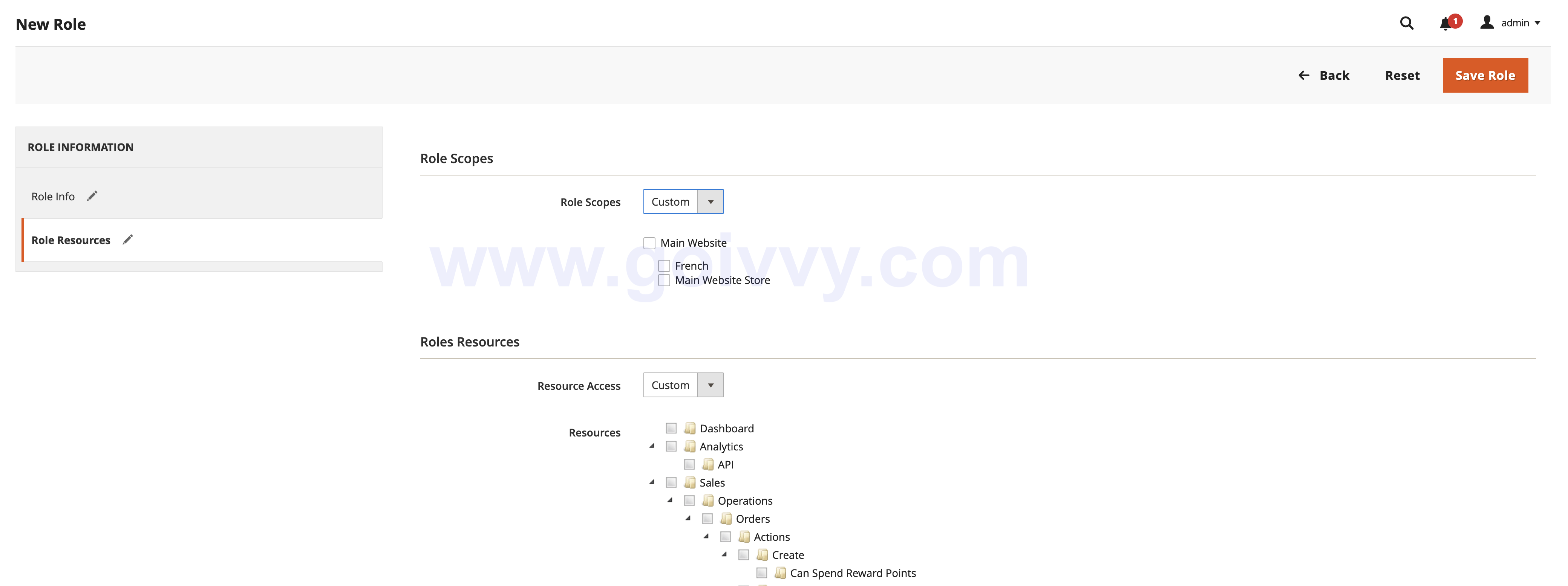
This feature allows you to create an admin user role specifically for selected websites, stores or store views.
Let’s say you have two store views - English (default) and French. You can create an admin user that could have access to a French store only.
It helps with multi-store management where you can restrict admin users to specific store views (or websites).
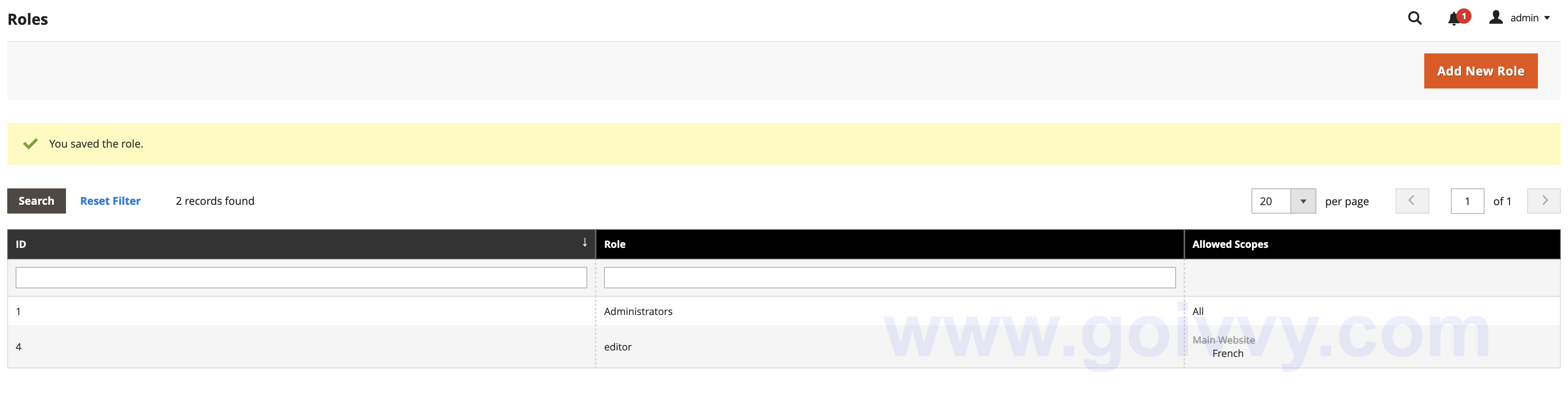
2. Separate Index Database to speed up product management operations
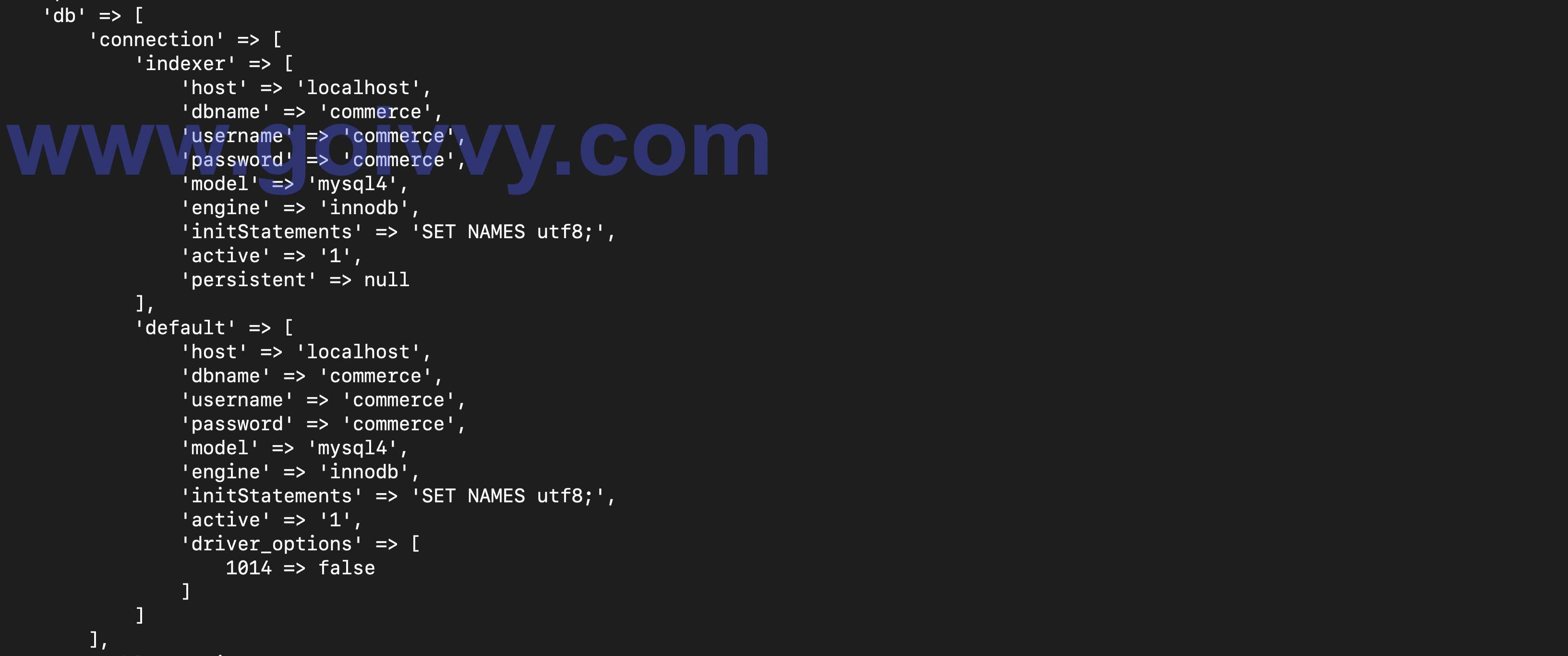
You can specify a different database connection for index operations to have a higher concurrency of admin product operations. Your product edits will be immediately available on a frontend no matter how big your catalog is and how many edits you do.
This feature speeds up data entry and helps with performance.
3. Order products by SKU
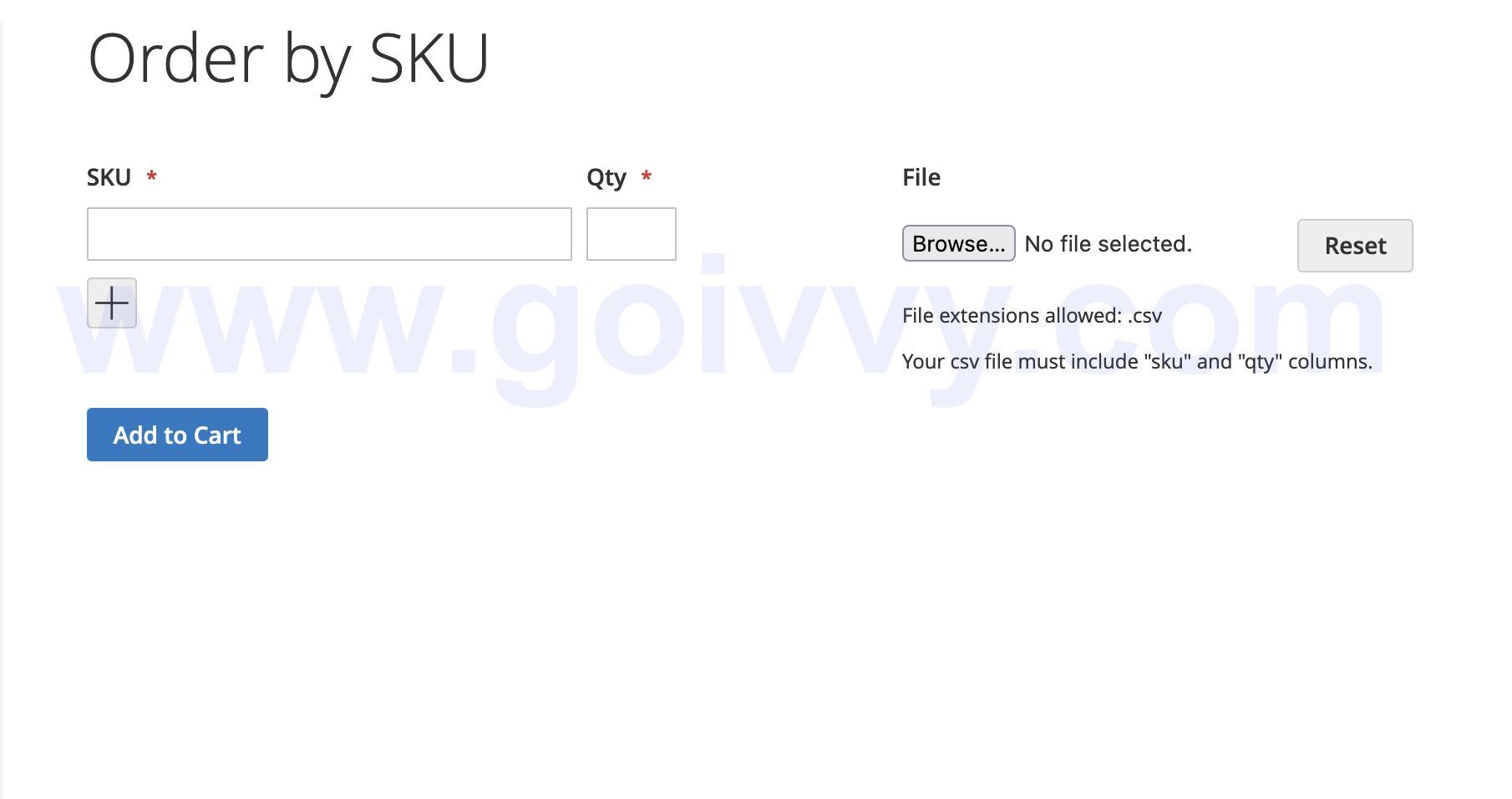
You can allow customers to order products by SKU. They can also upload a CSV file for bulk ordering.
You can turn this feature off or give only certain customer groups an access to SKU ordering.
4. Manage customer’s shopping cart in admin panel
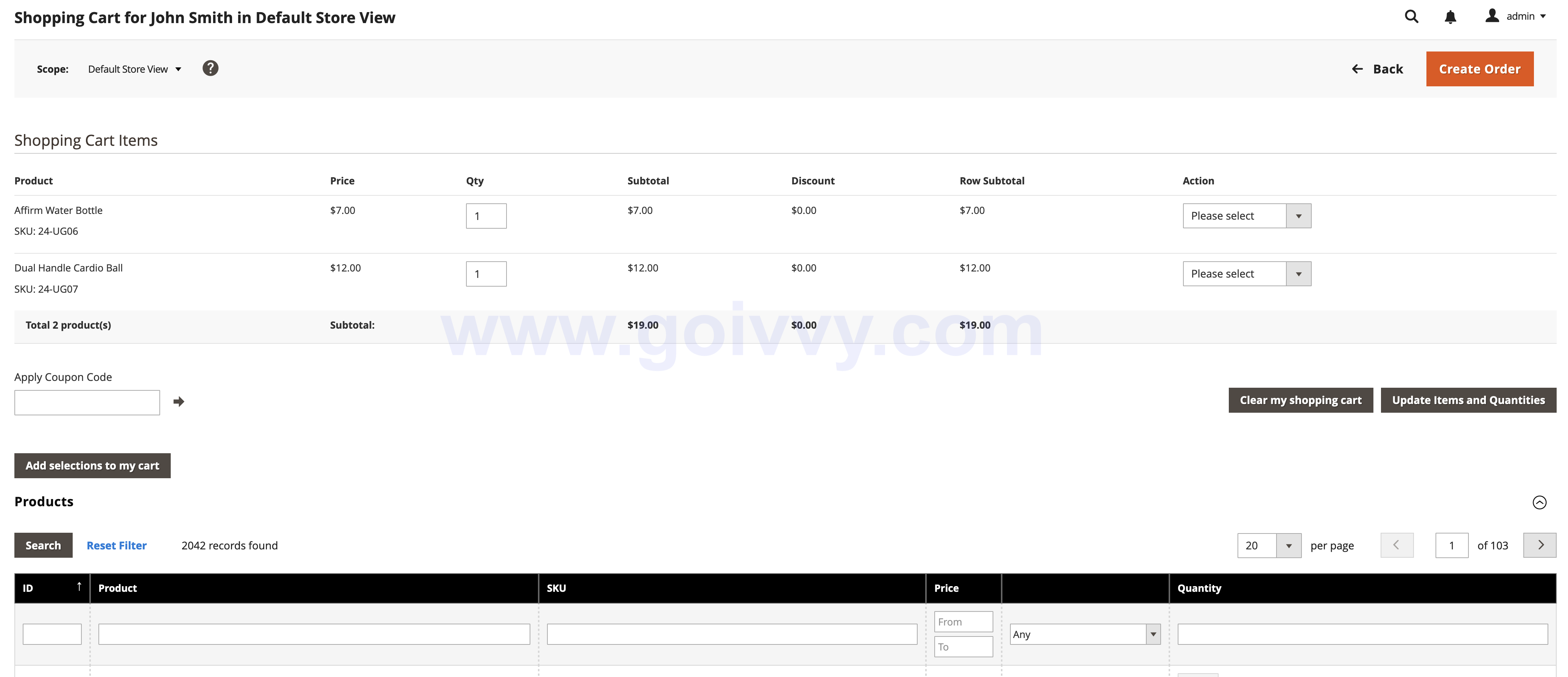
Admin users with certain privileges can edit customers’ shopping carts. They can add/remove products and update quantities.
Admins can also apply discount coupons and see recently compared and viewed products.
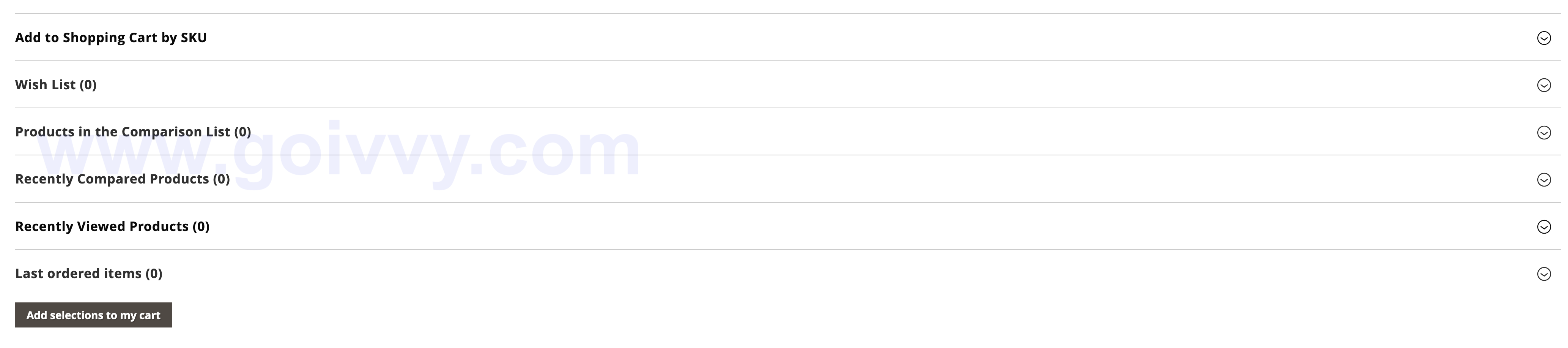
5. Associate Content Banners with Shopping cart/Catalog price rules

You can create content blocks (banners or dynamic blocks) and add them to price rules. Those blocks will be visible whenever rule conditions are met.
It’s a valuable feature to notify customers of discounts and price cuts.
You can set banners for certain customer segments and display them in certain page sections (main content, header, footer, side columns).
You can also use existing dynamic blocks in Page Builder.
6. Place countdown timer on frontend to promote products with lower prices
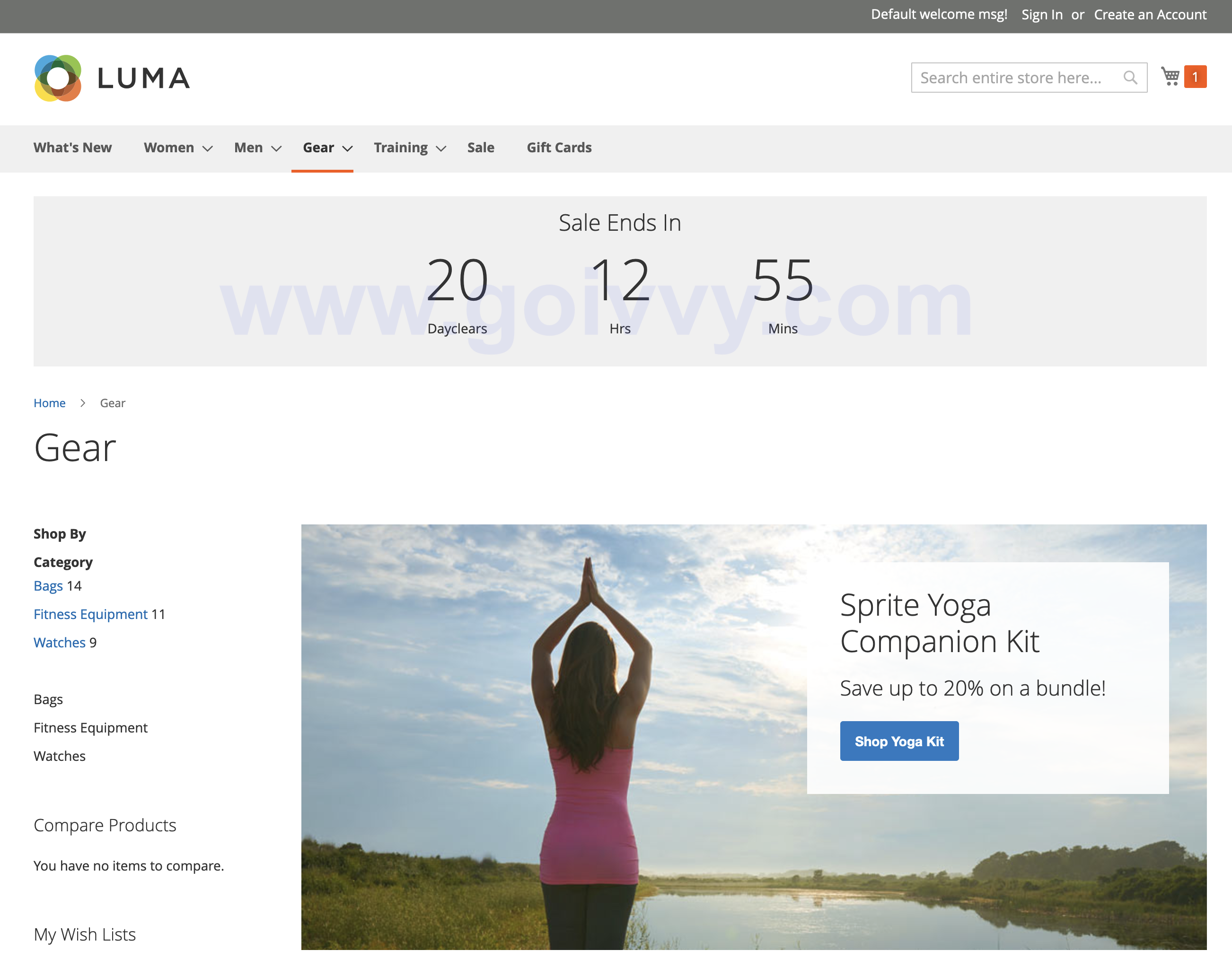
This Adobe Commerce only feature allows you to create content campaigns to promote products with lower prices.
You can also send invites to certain customers thus creating a private sale.
7. Schedule Content and Product Updates
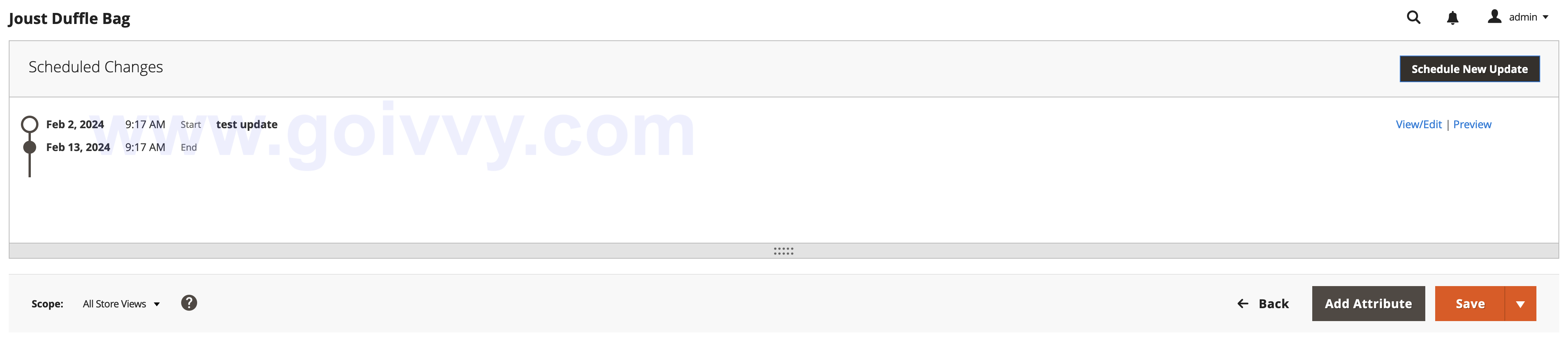
This feature allows you to create content and product updates and schedule them with start and end dates.
For example, you want to include a banner on a homepage for Christmas. Staging functionality can help you put an update online and turn it off automatically without manual interference.
The same with catalog/cart price rules - you can schedule edits to existing discounts ahead of time.
8. Catalog Permissions
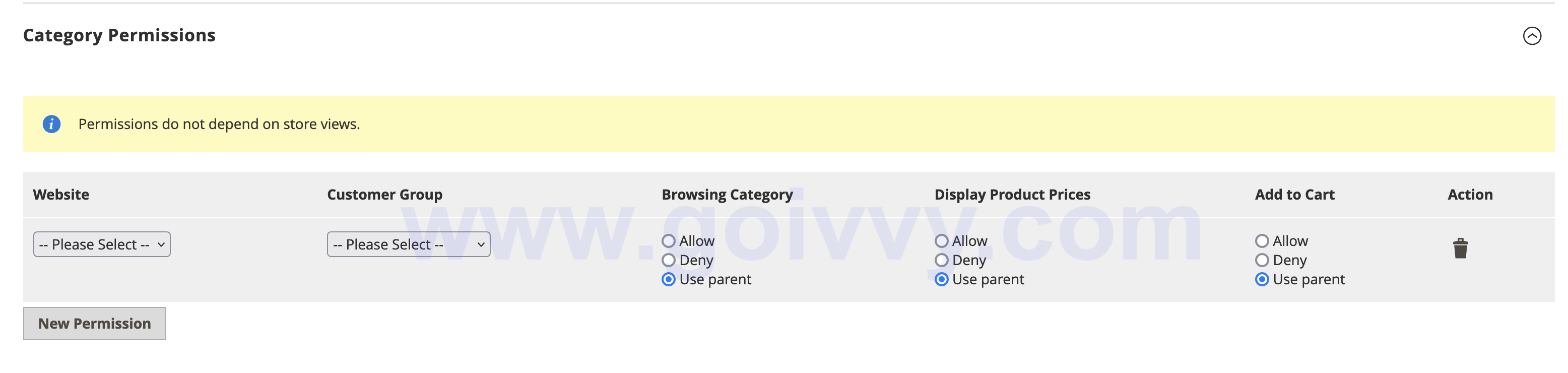
You can restrict access to all or certain categories for all or certain customer groups.
You can hide prices or add to cart buttons from guests users asking them to sign up to complete purchases.
9. Create new Customer and Customer Address Attributes
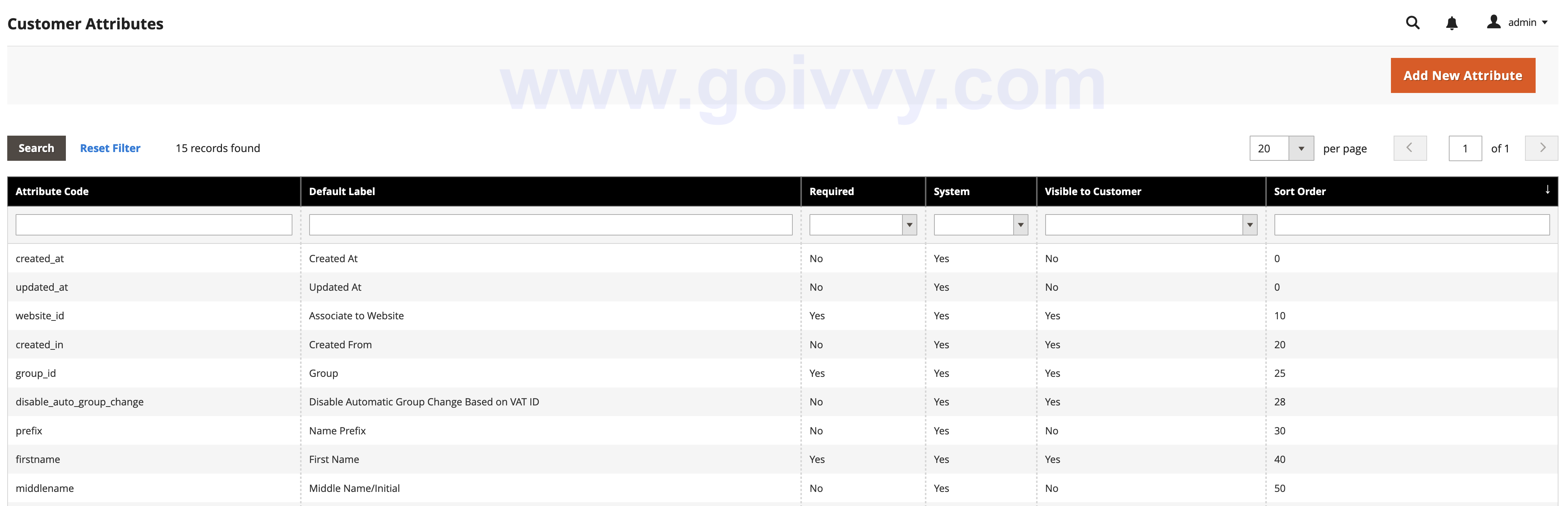
You don’t need a developer to create customer attributes with Magento Enterprise Edition.
You can add customer address and order return attributes.
10. Customer Store Credit
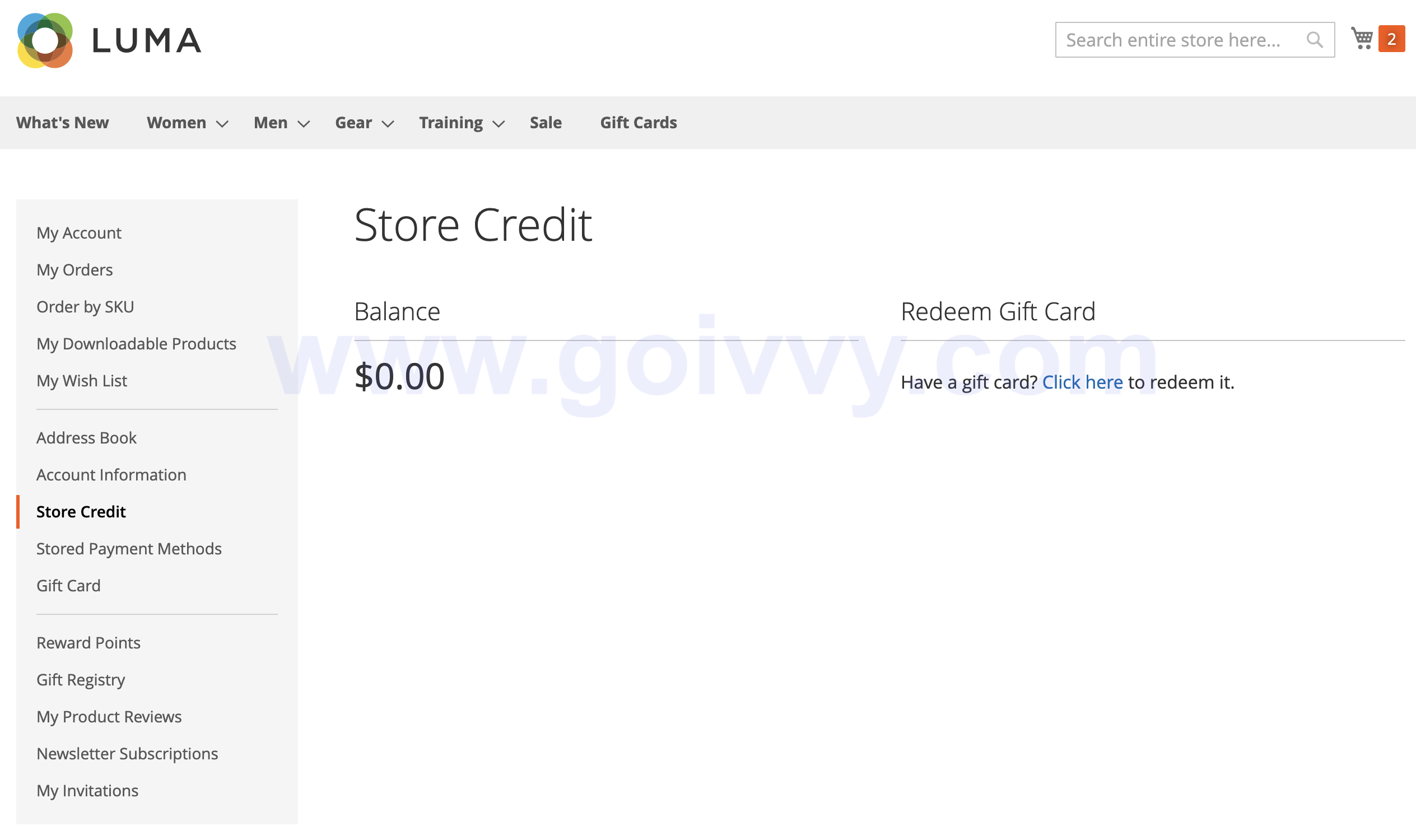
Customers can have non-monetary funds associated with their accounts.
Administrators can send refunds to store credit. They can update balance with credit history available to customers.
11. Customer Segments for Advanced Promotion
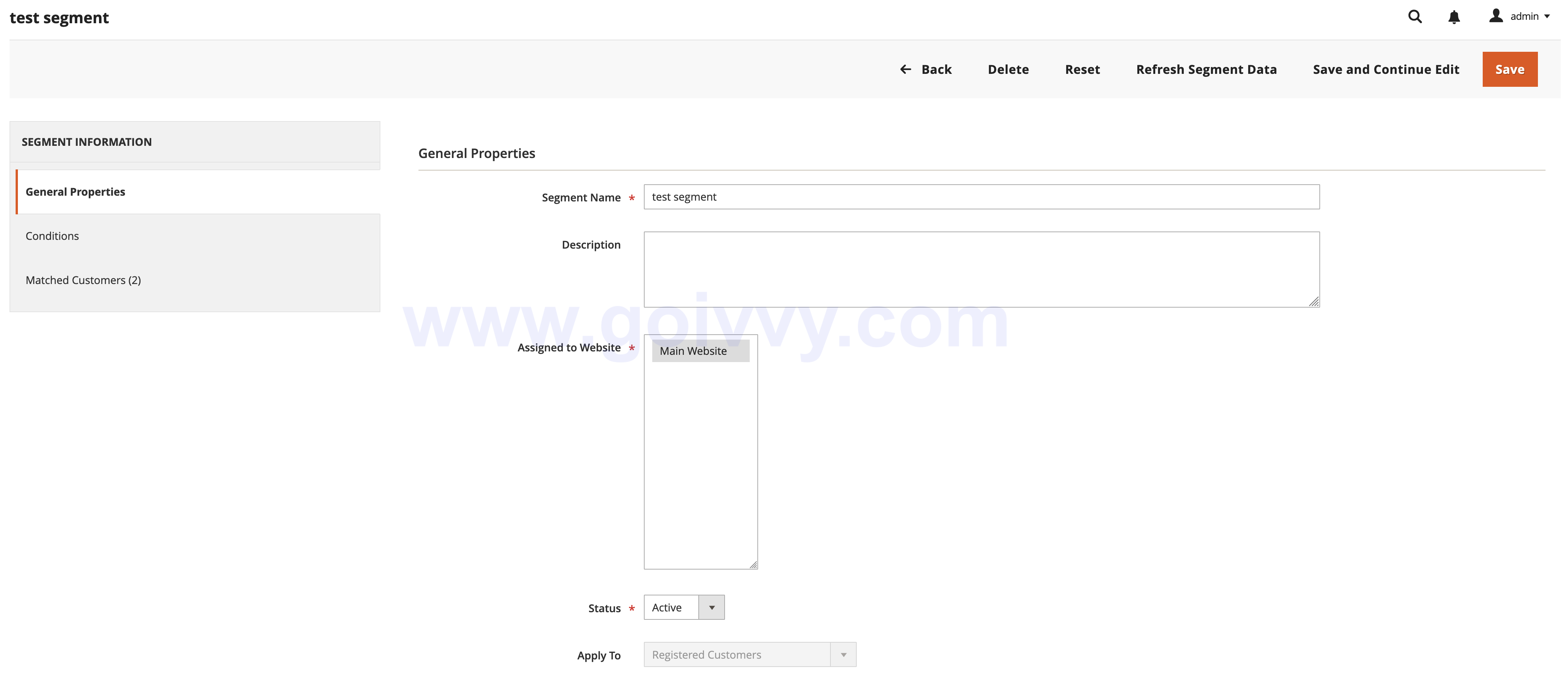
You can segment customers based on shopping cart total, products in cart, recent purchases and much more.
Once you create a customer segment you can use it in custom promotions, discounts, banners, newsletters etc. It makes your marketing campaign more targeted and effective.
12. Gift Cards
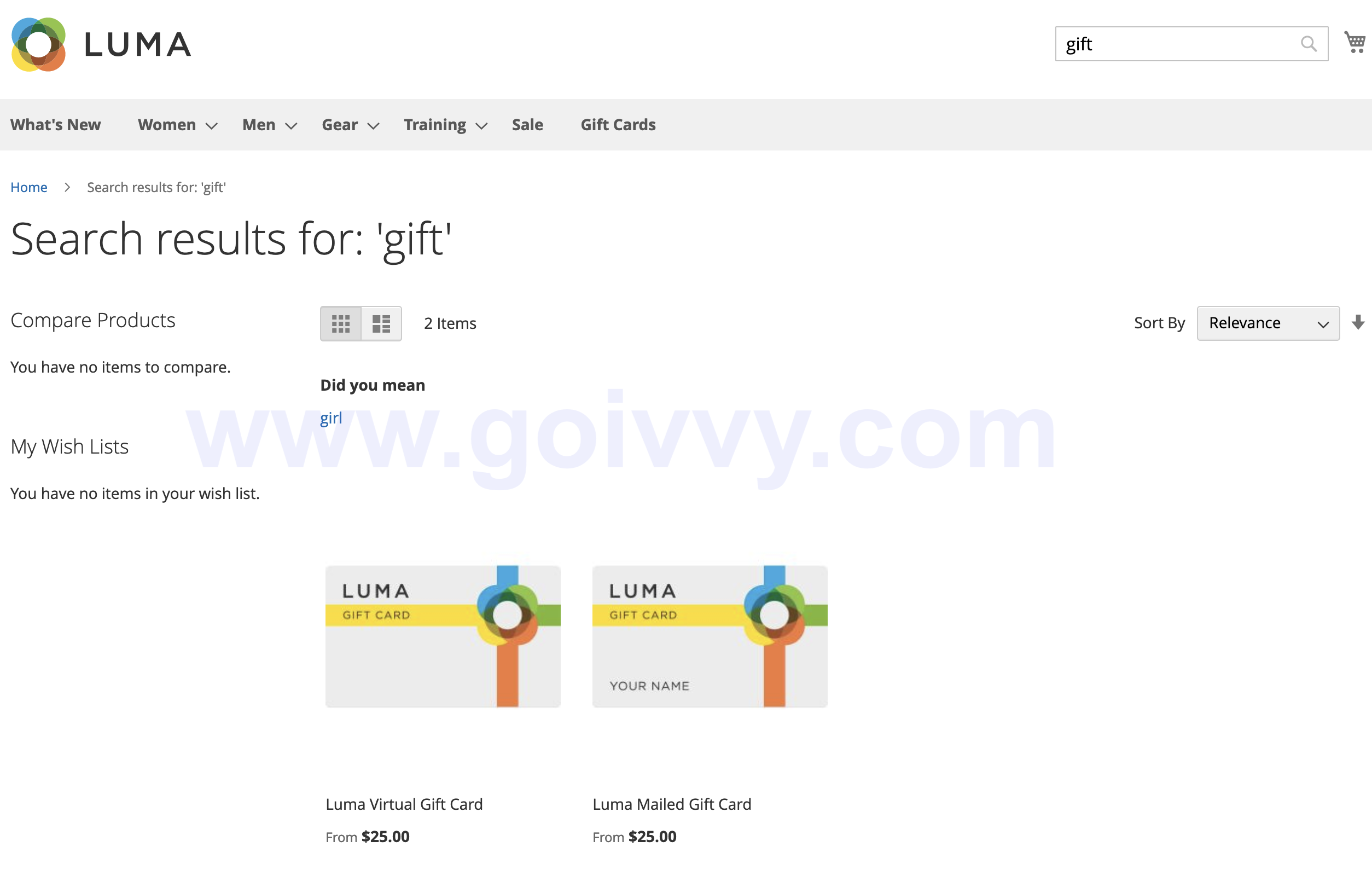
Customers can purchase virtual or mailed gift cards. Administrators can also create a virtual gift card in the backend and send it to an email address.
13. Gift Registry
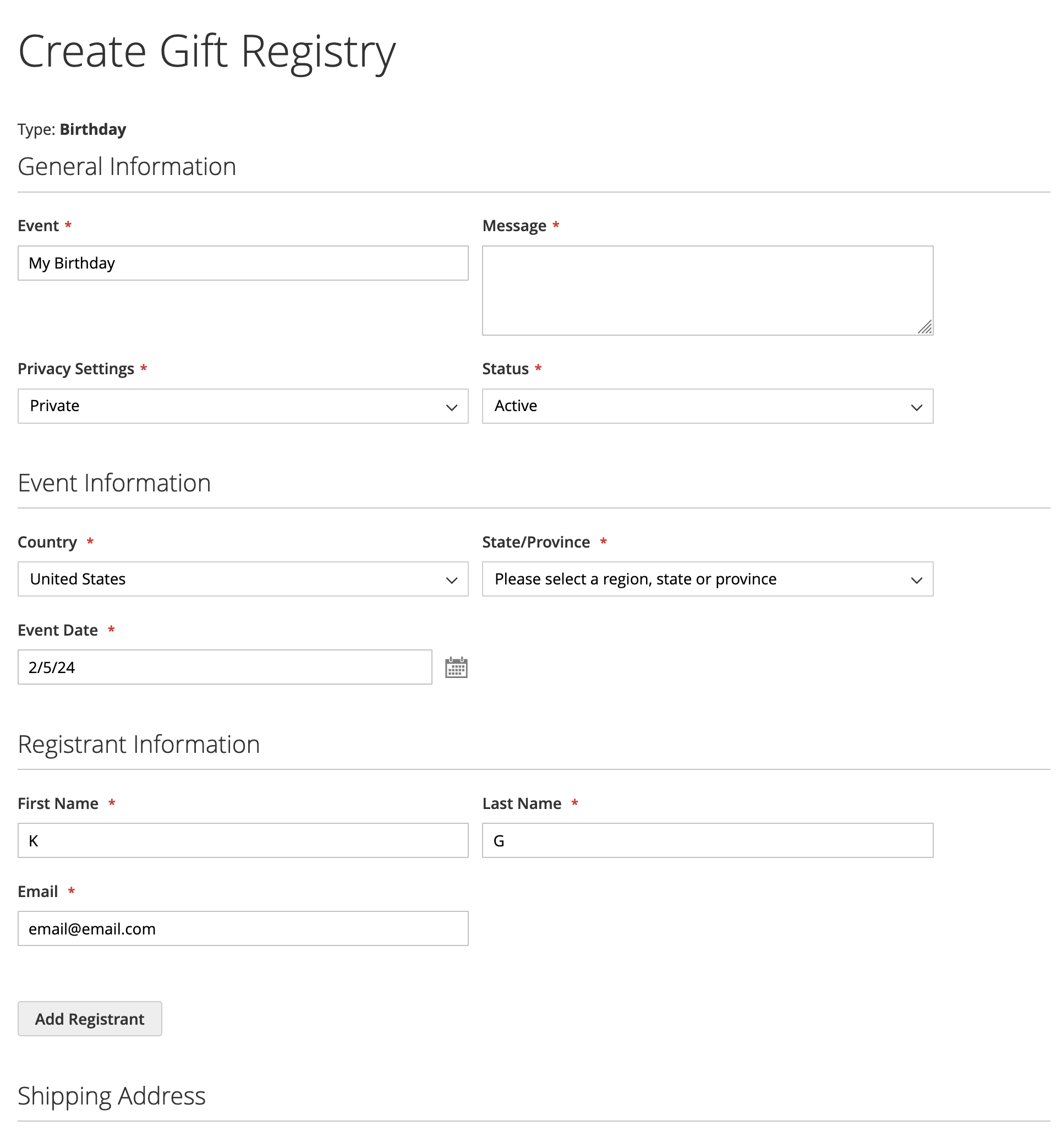
This functionality enables customers to create a set of products (gifts) for a specific event.
These sets could be shared with other people so that they could purchase anything from the set.
Customers can assign a shipping address to the registry, can make them private and can add custom attributes to it.
14. Gift Wrapping

You can add gift wrapping to an order for an extra charge.
15. Send Invitations

Customers can send email invitations to friends and family. They can set one or multiple (limited in backend) recipients.
16. Admin Logging
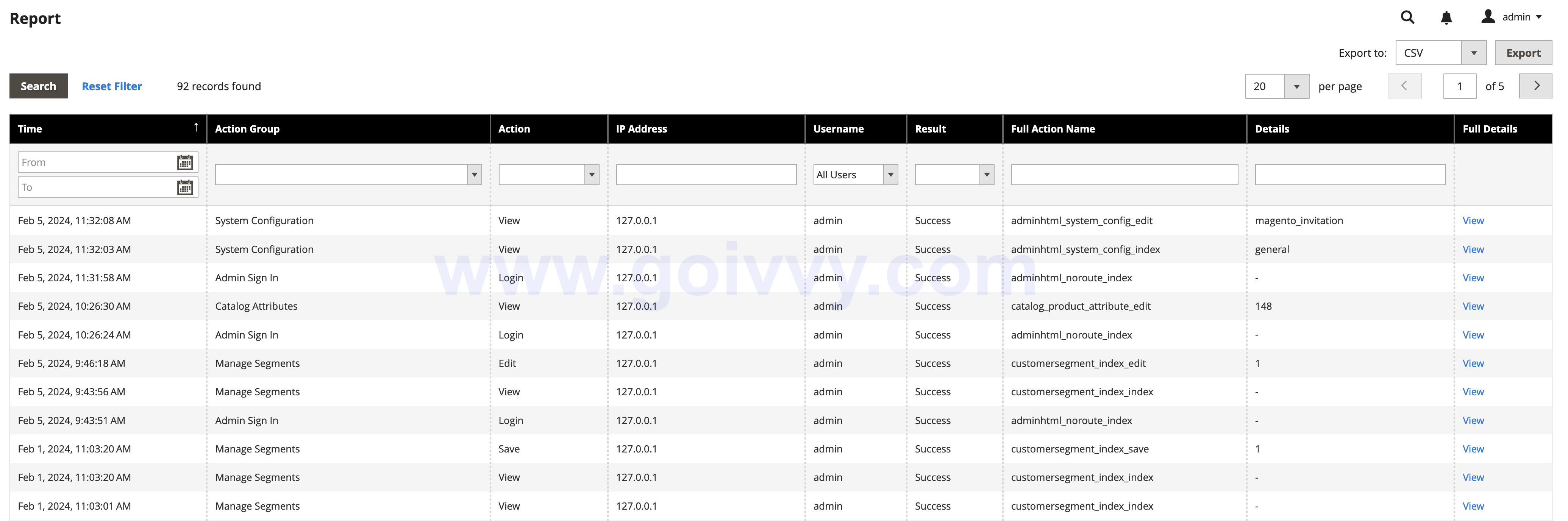
Every admin action is logged. This is helpful if you want to rollback or investigate a configuration change.
This functionality could be turned off or only specified actions could be tracked.
This feature could help identify malicious actions and improve website security.
17. Multiple Wishlists
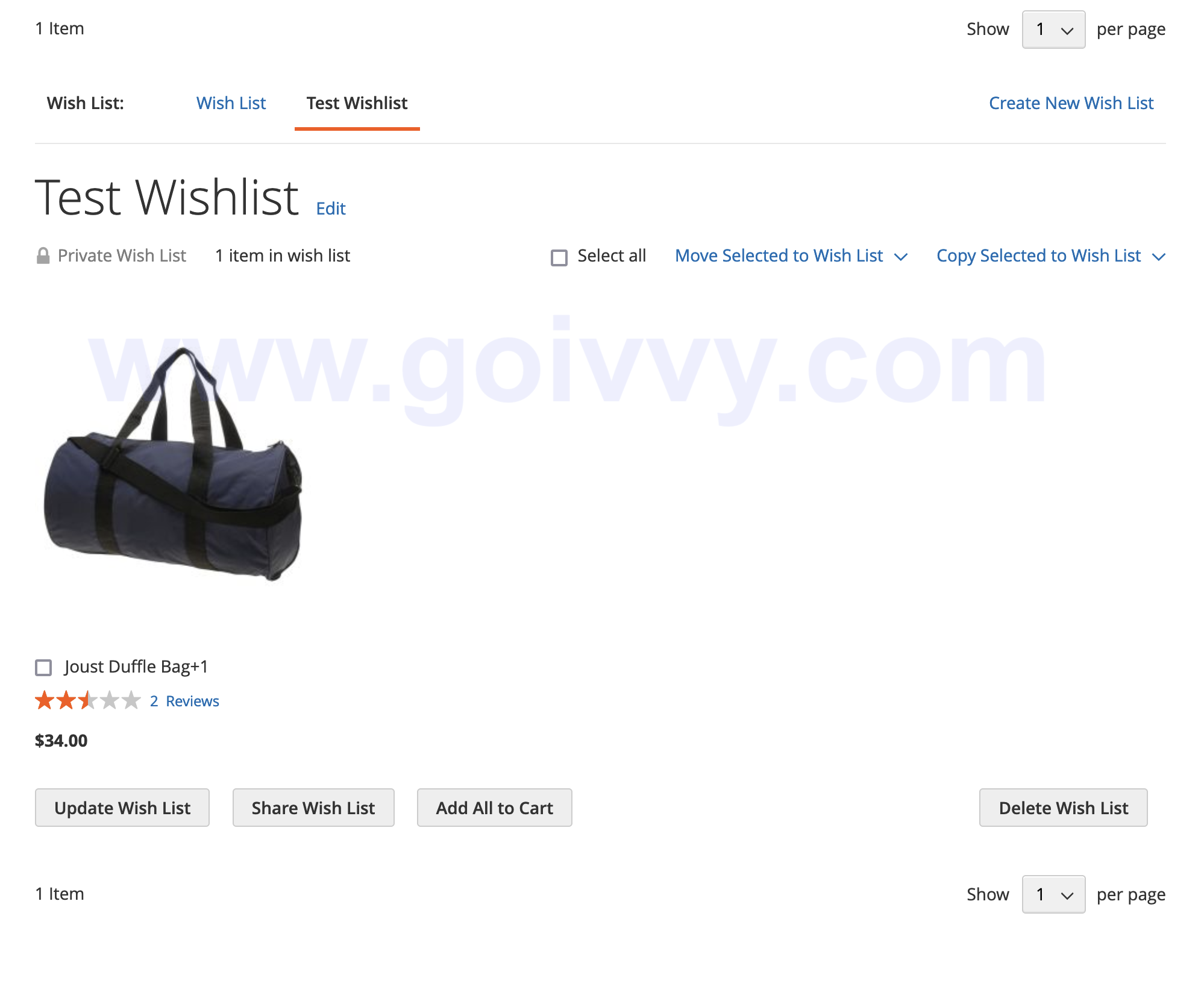
You can have multiple wishlists as a customer. Some of them could be public.
You can move items from one list to another and share wishlists with friends.
18. Advanced Admin Price Permissions
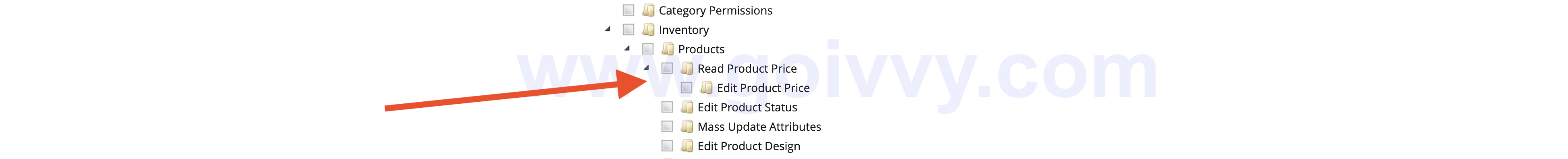
Adobe Commerce lets you restrict admin rights to edit and view product prices or to change product status.
19. Quick Checkout Experience
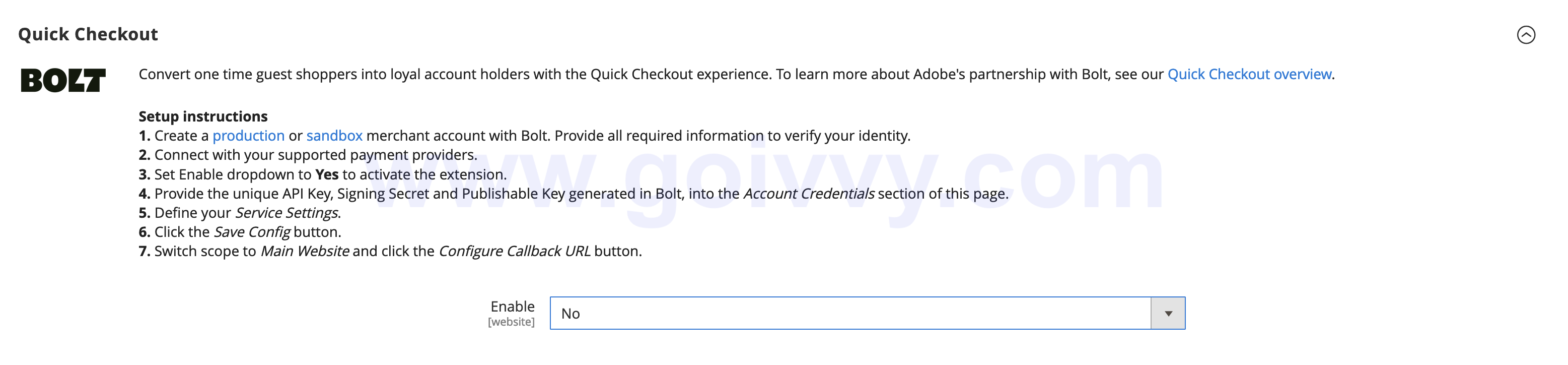
There is an option to enable a quick checkout. It makes checking out easier and more user-friendly.
You will need to set up a merchant account with Bolt. Your customers will have an option to use information on any website in the Bolt network.
20. Email Reminders
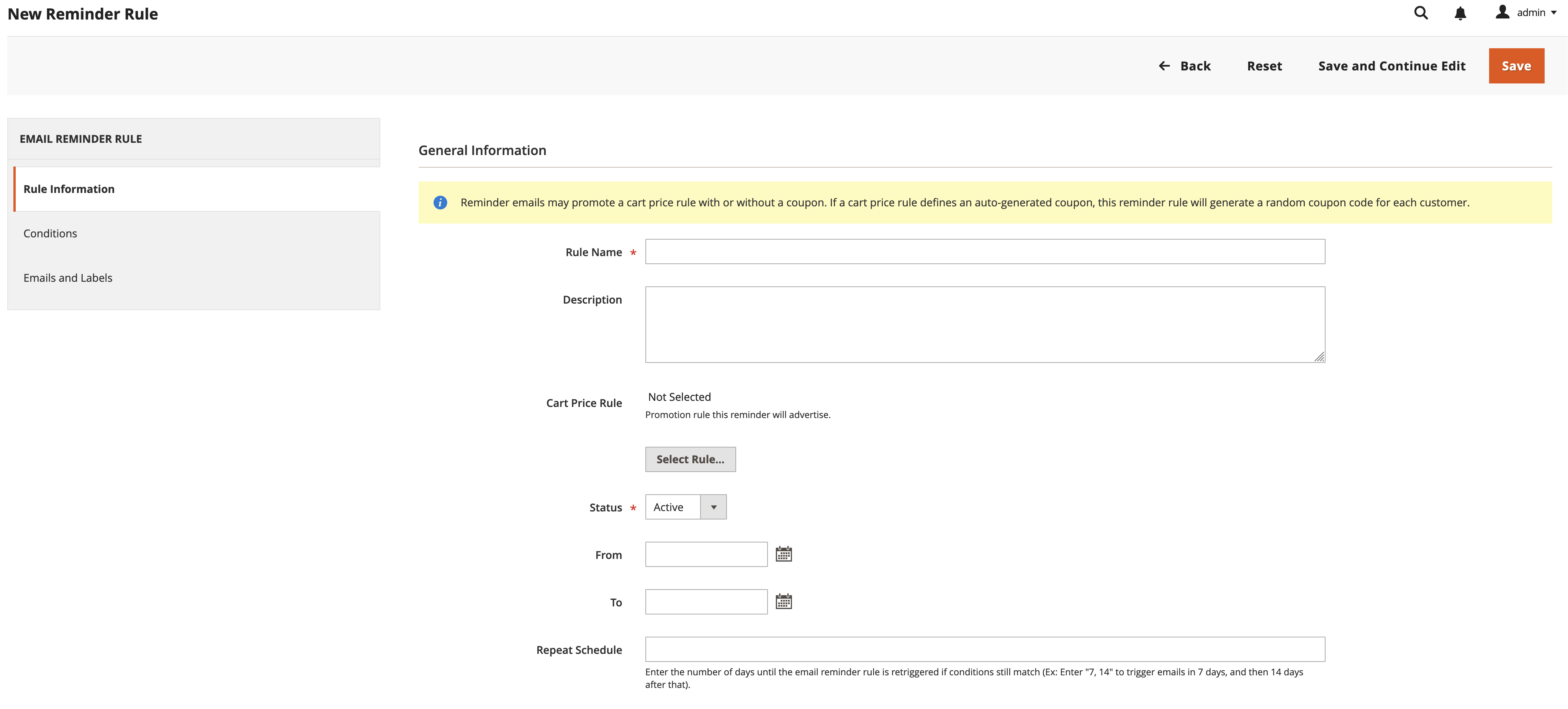
You can set up custom email reminders based on various conditions.
It could be an abandoned cart email, abandoned wishlist email and much more. This reminder functionality could also promote a shopping cart rule.
21. Reward Points
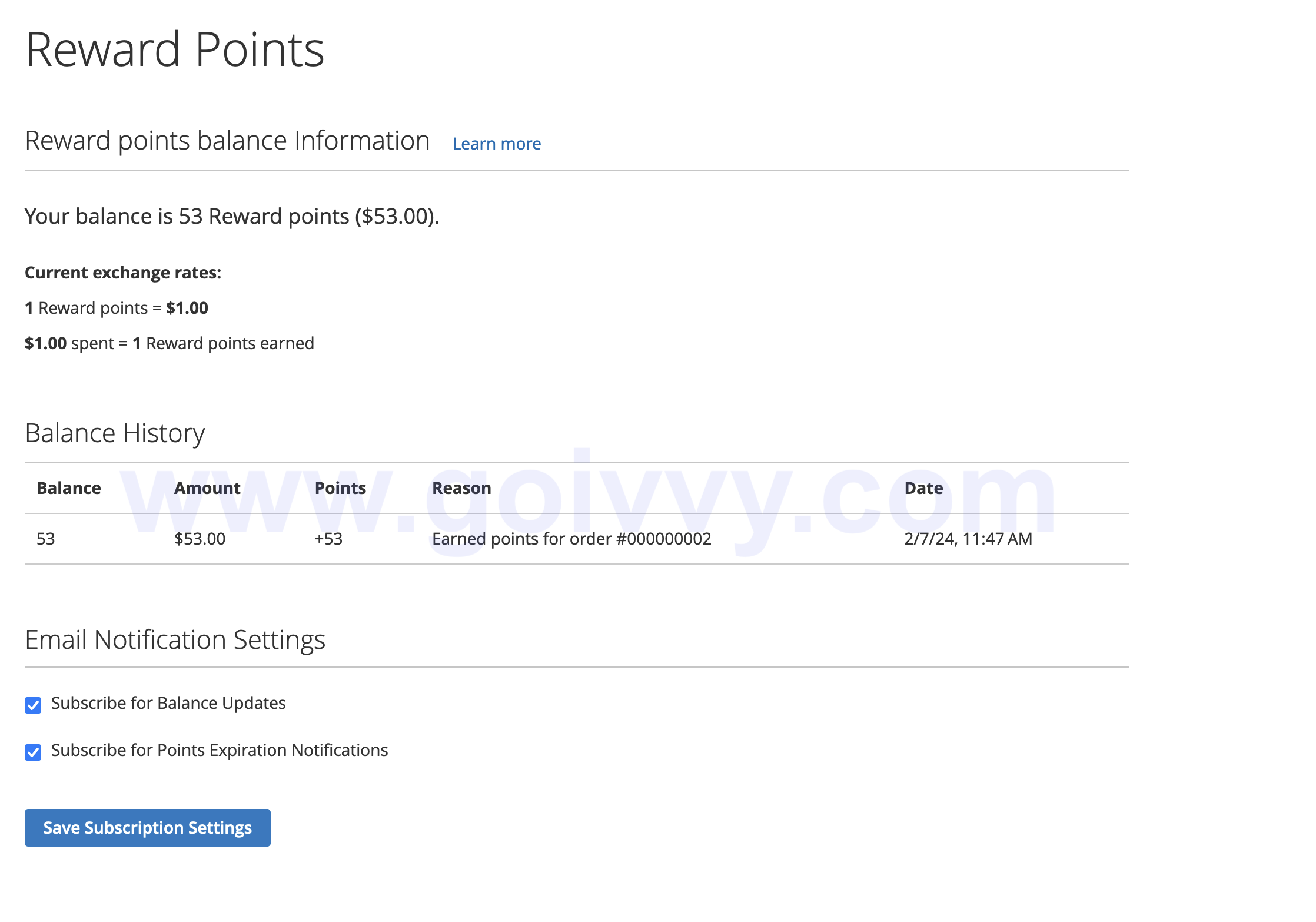
Customers can earn rewards and use them to purchase products.
Reward points could be awarded for various activities - newsletter signup, registration, review submission etc.
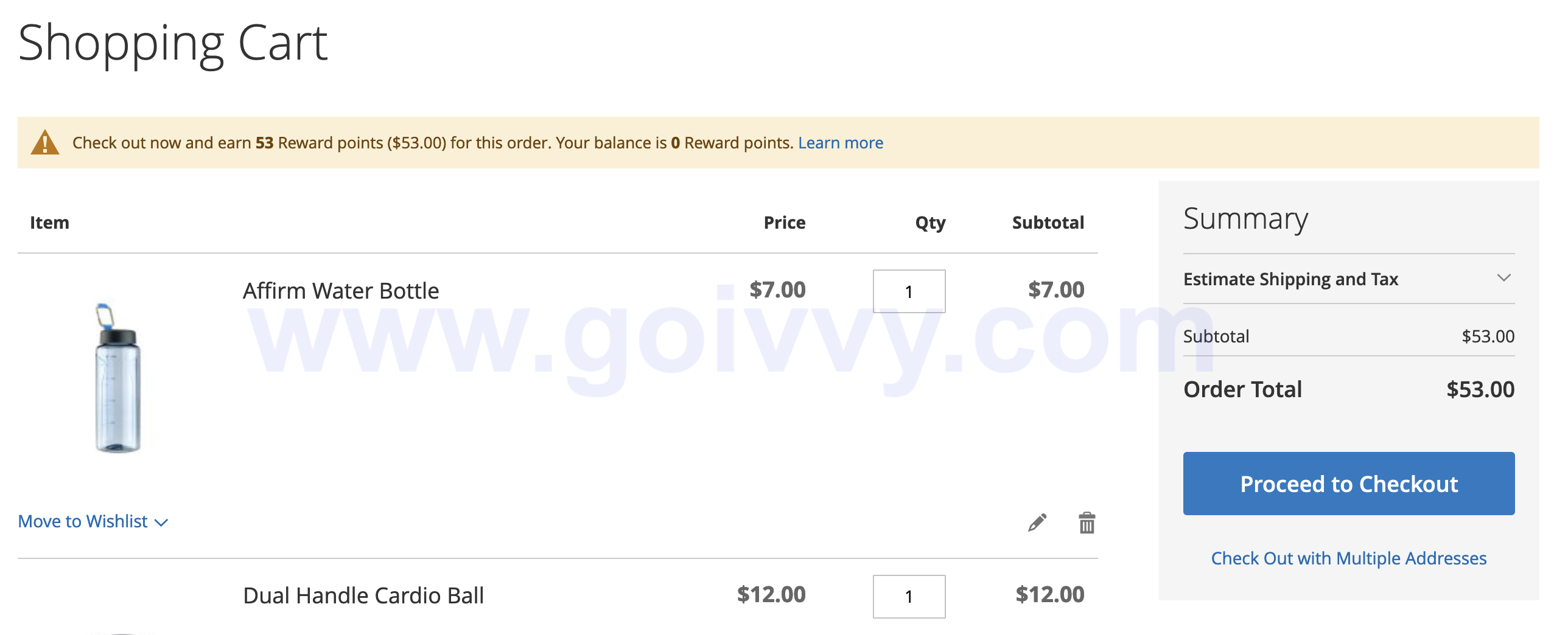
Reward system increases customer loyalty and enhances user experience.
22. Return Merchandise Approval (RMA)

Customers are able to return an order or parts of an order by filling out a form.
Refunds could be converted to reward points or store credit or sent to an original payment form.
Users can track their return statuses online.
23. Rules for Related, Cross-Sell and Up-Sell products
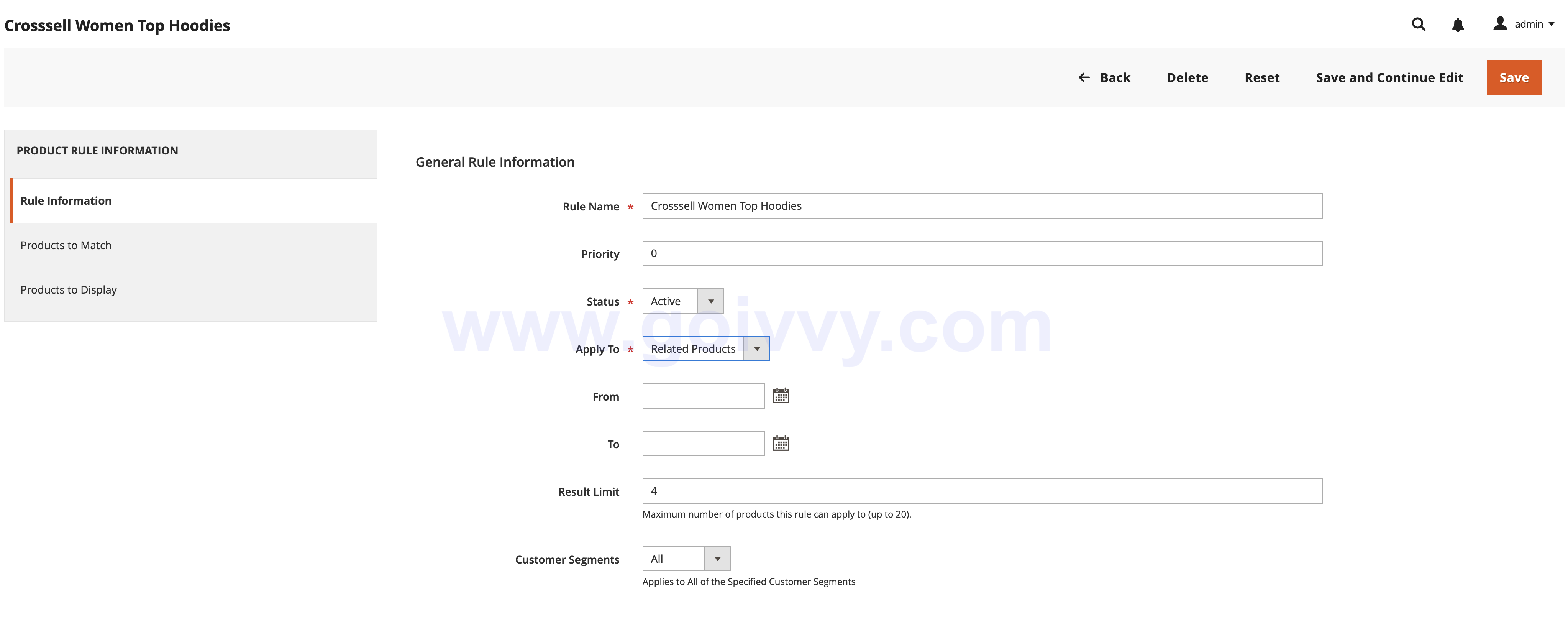
There is no need to assign related products (cross-sells and up-sells) manually.
With Adobe Commerce you can create target rules that would display related products based on various conditions of a main product.
It allows for more advanced promotion campaigns and helps reduce manual data entry.
24. Visual Merchandiser
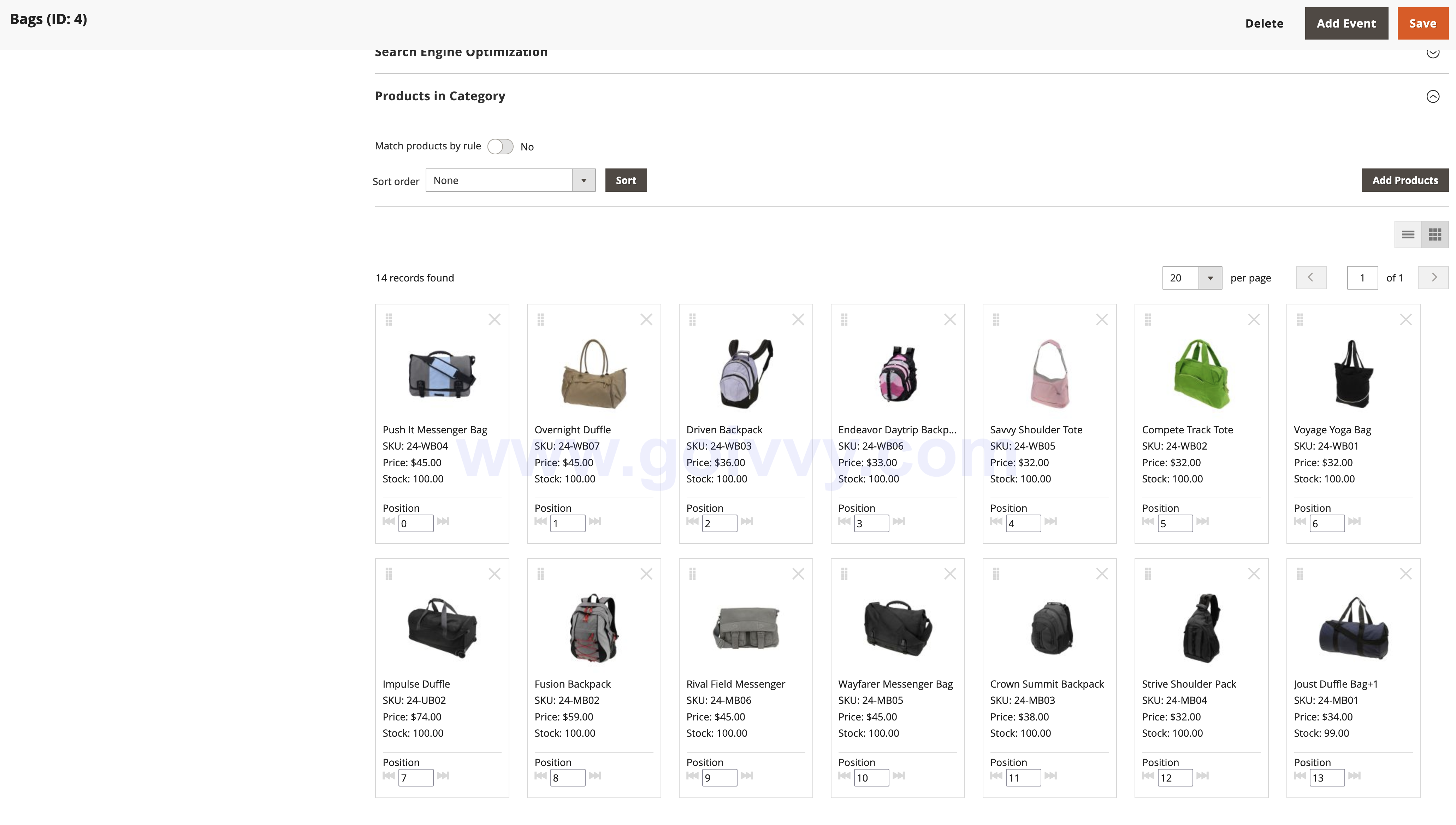
Administrators can quickly rearrange category products with drag and drop functionality.
Products could be reorganized in seconds. This enterprise feature saves hours of merchandising a Magento store.
25. Website Restrictions
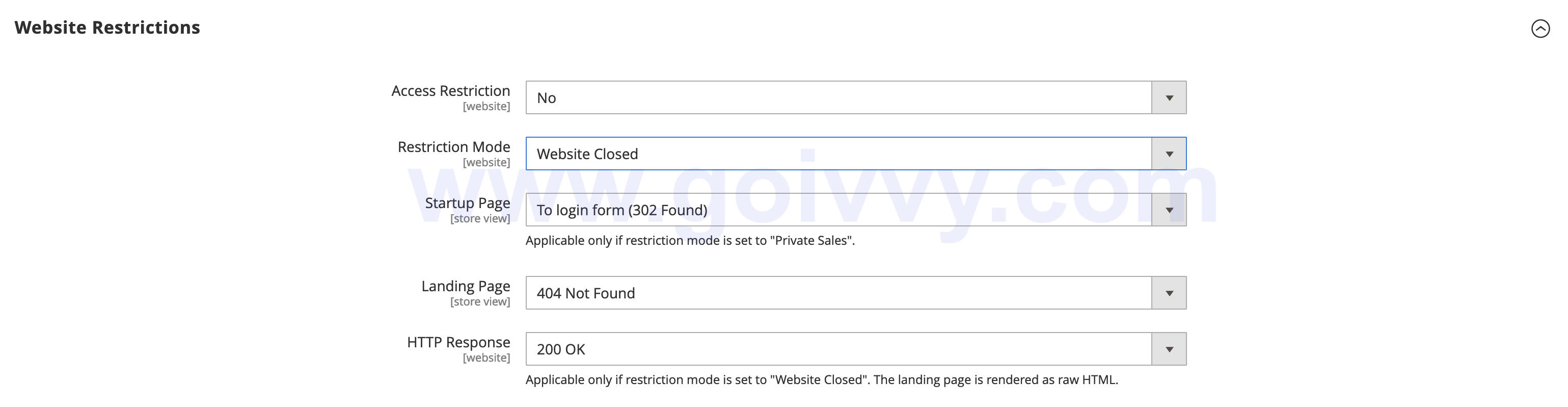
This feature allows administrators to close the website.
It can be closed completely or only registered users could be allowed to view products and check out.
You can put the website in a maintenance mode during an upgrade or customizations.
Find this article useful? Share it on LinkedIn with your professional network, spread the knowledge!
If you find this post interesting do not hesitate to sign up for our newsletter and join the 1009 people who receive Magento news, tips and tricks regularly.
Thank You!